Aliases
An alias in VoodooPad is a way to assign certain words or phrases to another page. For instance, if you have a page named “Pizza” and you would also like the words “Pizzas” and “Italian Pie” to link to the Pizza page, you would make an alias to it. Here is how:
First bring up the Pizza page, and then choose “Info” from the Window ▸ Palettes menu, or select the “Info” toolbar button. A window will come up that looks like this:
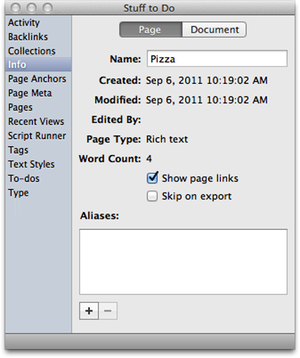
Press the “+” button on the bottom left, and then enter “Pizzas”. Press the “ + “ button again, and enter “Italian Pie”.

Next, bring up another page such as the index page. Type in either “Pizzas” or “Italian Pie”. The word(s) will highlight and when you click on them you will be taken to the Pizza page.