Collections
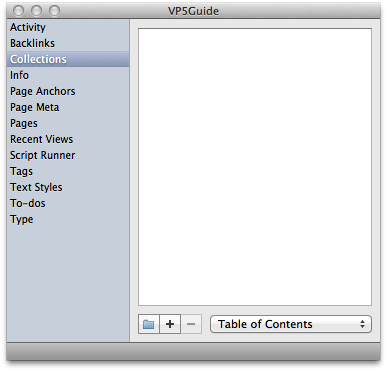
The collections palette allows you to organize your pages in ‘folder’ style collections.
The first option is to name the primary collection. The default is set to ‘Table of Contents’. If you wish to re-name the default, just click on the drop down menu and choose ‘Rename Table of Contents’.

To add folders to your collections, click on the folder icon towards the bottom of the palette. The default name for new folders is ‘New Collection’.
To add pages to a folder, start by clicking once on the folder to select it. The folder must be selected for pages to be added under it. Then, click on the ‘+’ button at the bottom of the palette. A window will appear allowing you to choose which page to add to the folder from a drop down menu.
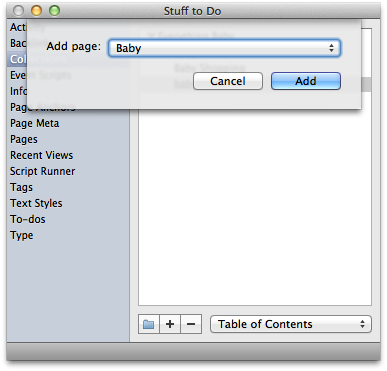
To delete folders or pages from a folder, just select the item in the collection and click the ‘-‘ button at the bottom of the palette.
Multiple layers of folders can be created. If a folder is selected, and you create a new folder, it will fall under the originally selected folder. If you do not want a folder to fall under any other folders, be sure to de-select by control-clicking prior to choosing the folder button.
To expand and contract folders, click on the triangle to the left of the folder name.
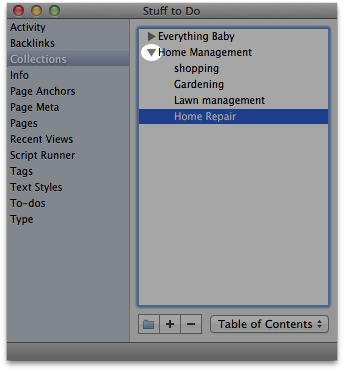
Pages and folders can be easily rearranged by clicking and dragging on the item and placing it where you want it. Additional collections can be created by clicking on the collection drop down menu and choosing ‘Create new collection…’.
Tip: If you have a table of contents page with page links in the correct order, you can just drag and drop the entire contents of that page into the Collections palette table, and it will autofill all the links for you. If you’d like to delete more than one entry from a collection at once, hold down the command key when selecting them. If you hold down the shift key between two entry selections, VoodooPad will select the range between the two.
Collections are a great tool if you plan on using PDF Exporting or ePub Exporting of your document.
If the collections palette doesn’t meet your needs, check out ‘Tags Palette’ as another option for categorizing your pages.