Page Meta
VoodooPad has a feature that lets you set arbitrary keys and values on a page, which can then be used later on in script plugins or triggers.
To add meta values for a page, bring up the Palette and select “Page Meta”.
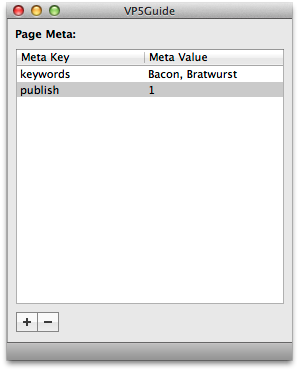
Scripts and Triggers
Meta values are useful when combined with triggers or script plugins. Here is an example of a script plugin that searches through all the pages in a document, finds the ones with the “publish” meta value set, and inserts those names in the current page.
var keys = document.keys();
var pageList = "";
for (idx = 0; idx < keys.length(); idx++) {
var pageKey = keys[idx];
var page = document.pageForKey(pageKey);
var pubValue = page.metaValueForKey("publish");
if (pubValue == "1") {
pageList = pageList + page.displayName() + "\n";
}
}
windowController.textView().insertText(pageList);